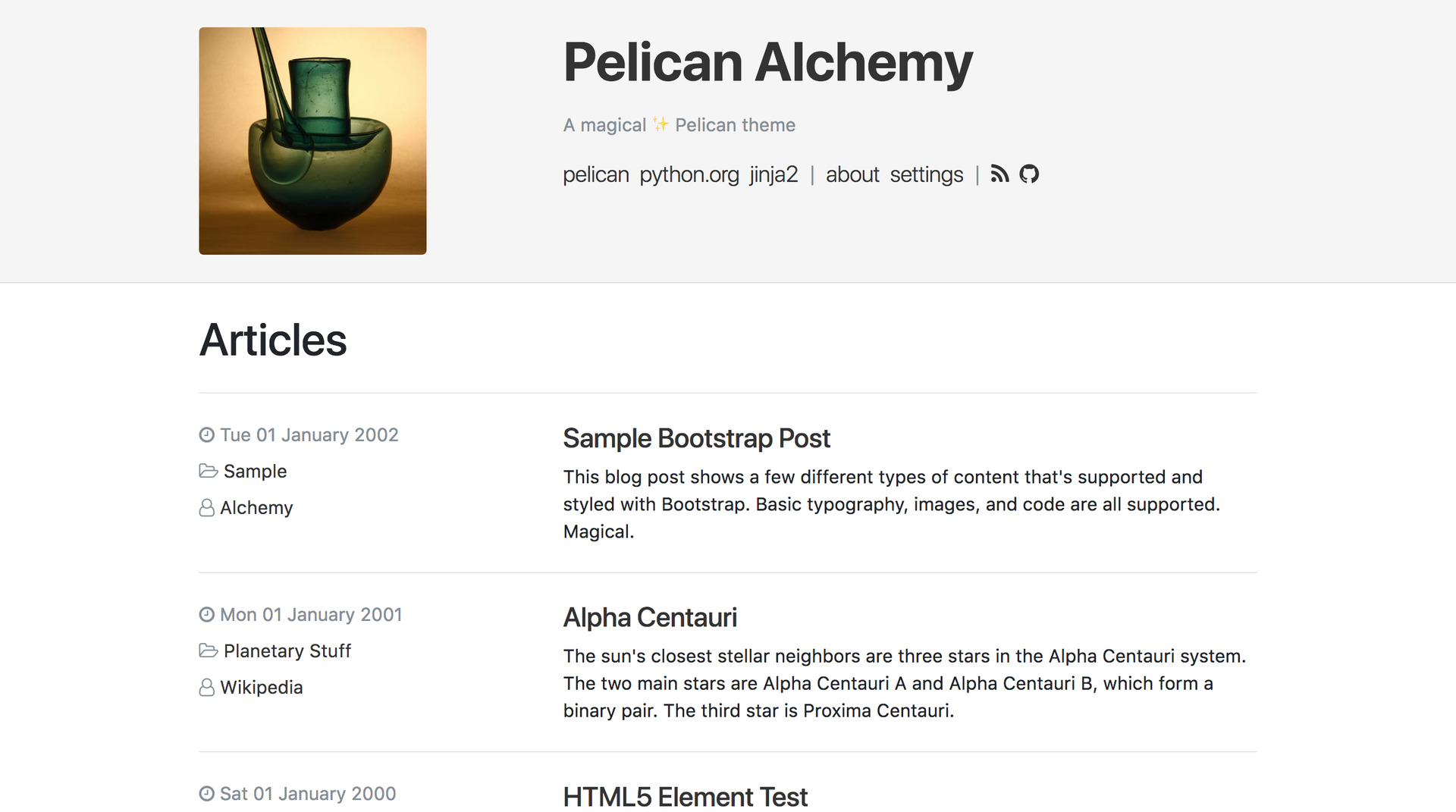No description
Alchemy is a great theme, but it was not using the full potential of underlying technology. Bootstrap provides an easy way to customize look and feel of rendered pages, and a lot of themes for Bootstrap are freely available, e.g. at <https://boostwatch.com> This commit introduces a new configuration variable BOOTSTRAP_CSS to make use of any existing Bootstrap skins. All incompatibilities in `theme.css` were fixed: - Instead of using constant color values we use Bootstrap css variables for colors: <https://getbootstrap.com/docs/4.3/getting-started/theming/#css-variables> - The only hardcoded color value left is the color for header/footer borders. It was moved into a variable `--alchemy-border` for easier overriding if needed. I have tested the current value against both dark and light Boostwatch themes, it works ok. - Pagination template was slightly changed to avoid producing invisible text with some of Bootstrap skins |
||
|---|---|---|
| alchemy | ||
| CODE_OF_CONDUCT.md | ||
| LICENSE | ||
| README.md | ||
| screenshot.jpg | ||
Pelican Alchemy
A magical ✨ Pelican theme
Alchemy is a functional, clean, responsive theme for the Pelican static site generator.
Inspired by crowsfoot and clean-blog, it features:
- Powered by Bootstrap 4 (v4.0.0-beta.3)
- Font Awesome icons
- Pygments syntax highlighting styles
- Pelican
sitemap.xmlsupport - Favicon Generator support
- External analytics (Google, Gauges, Piwik) support **
- External comments (Disqus) support **
** Features link to external assets (webfonts etc).
Installation
Clone the repo:
git clone https://github.com/nairobilug/pelican-alchemy
Set the THEME variable in your Pelican config:
THEME = '<PATH_TO_REPO>/alchemy'
As a Submodule
In your Pelican site:
mkdir themes
git submodule add https://github.com/nairobilug/pelican-alchemy themes/pelican-alchemy
And in Pelican config:
THEME = 'themes/pelican-alchemy/alchemy'
Usage
Visit the Settings wiki for examples:
- SITESUBTITLE: Subtitle that appears in the header.
- SITEIMAGE: Image that appears in the header.
- DESCRIPTION: Index HTML head
<meta>description. - LINKS: A list of tuples (Title, URL) for menu links.
- ICONS: A list of tuples (Icon, URL) for icon links.
- BOOTSTRAP_CSS: URL of Bootstrap CSS file. Use this to enable Boostwatch themes.
- PYGMENTS_STYLE: Built-in Pygments style for syntax highlighting.
- HIDE_AUTHORS: Hide the author(s) of an article - useful for single author sites.
- RFG_FAVICONS: Use a Favicon Generator package.
Misc settings:
- DISQUS_SITENAME
- GAUGES
- GOOGLE_ANALYTICS
- PIWIK_URL
- PIWIK_SITE_ID
Example pelicanconf.py (demo website).
Tips & Tricks
https://github.com/nairobilug/pelican-alchemy/wiki/Tips
How to Contribute
- Check for open issues or open a fresh issue to start a discussion around a feature idea or a bug.
- Fork the repository on GitHub to start making your changes to the master branch (or branch off of it).
- Send a pull request and bug the maintainer until it gets merged and published. :)
Alchemy follows the Contributor Covenant code of conduct.
License
MIT © 2017 Nairobi GNU/Linux Users Group