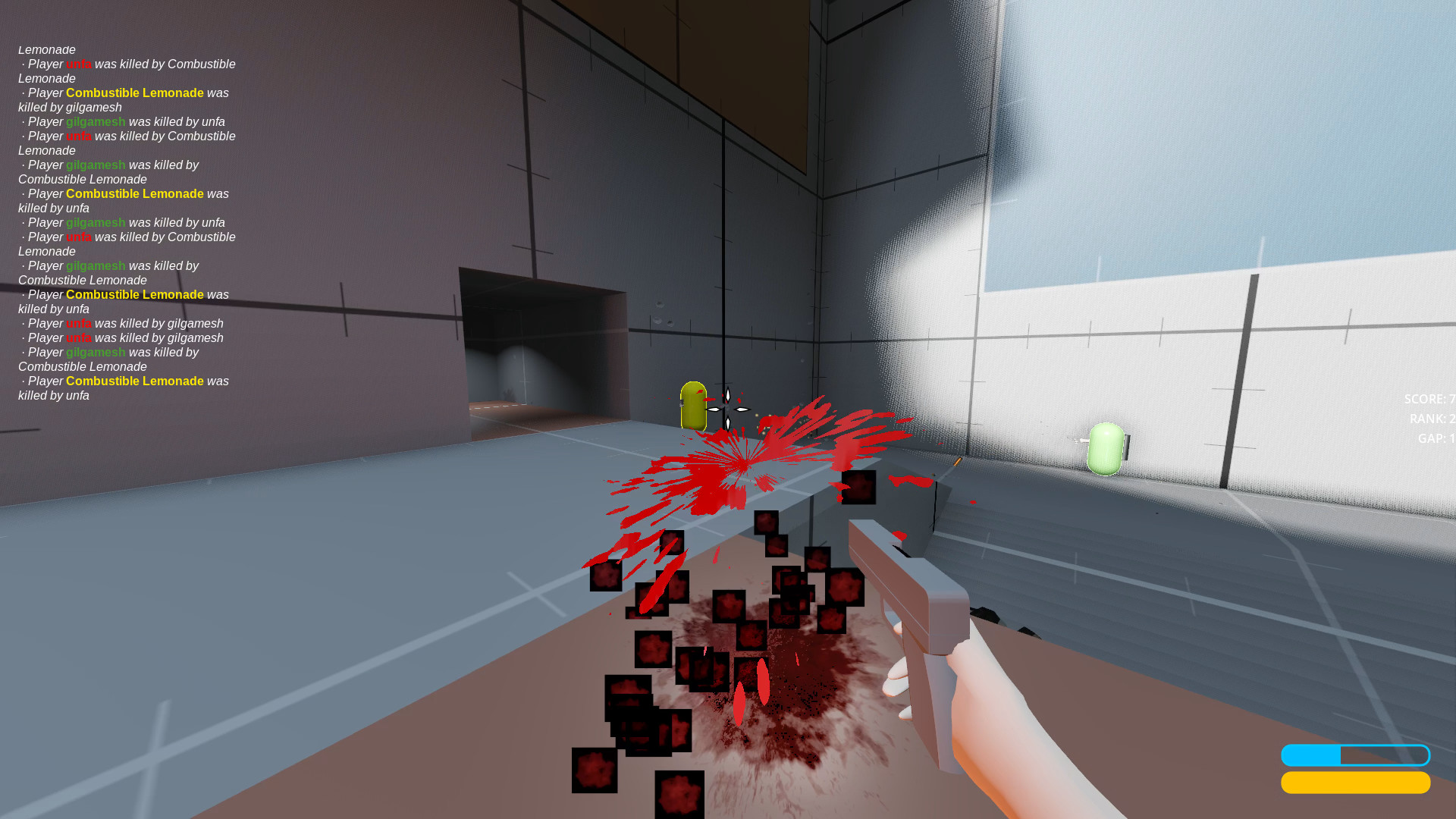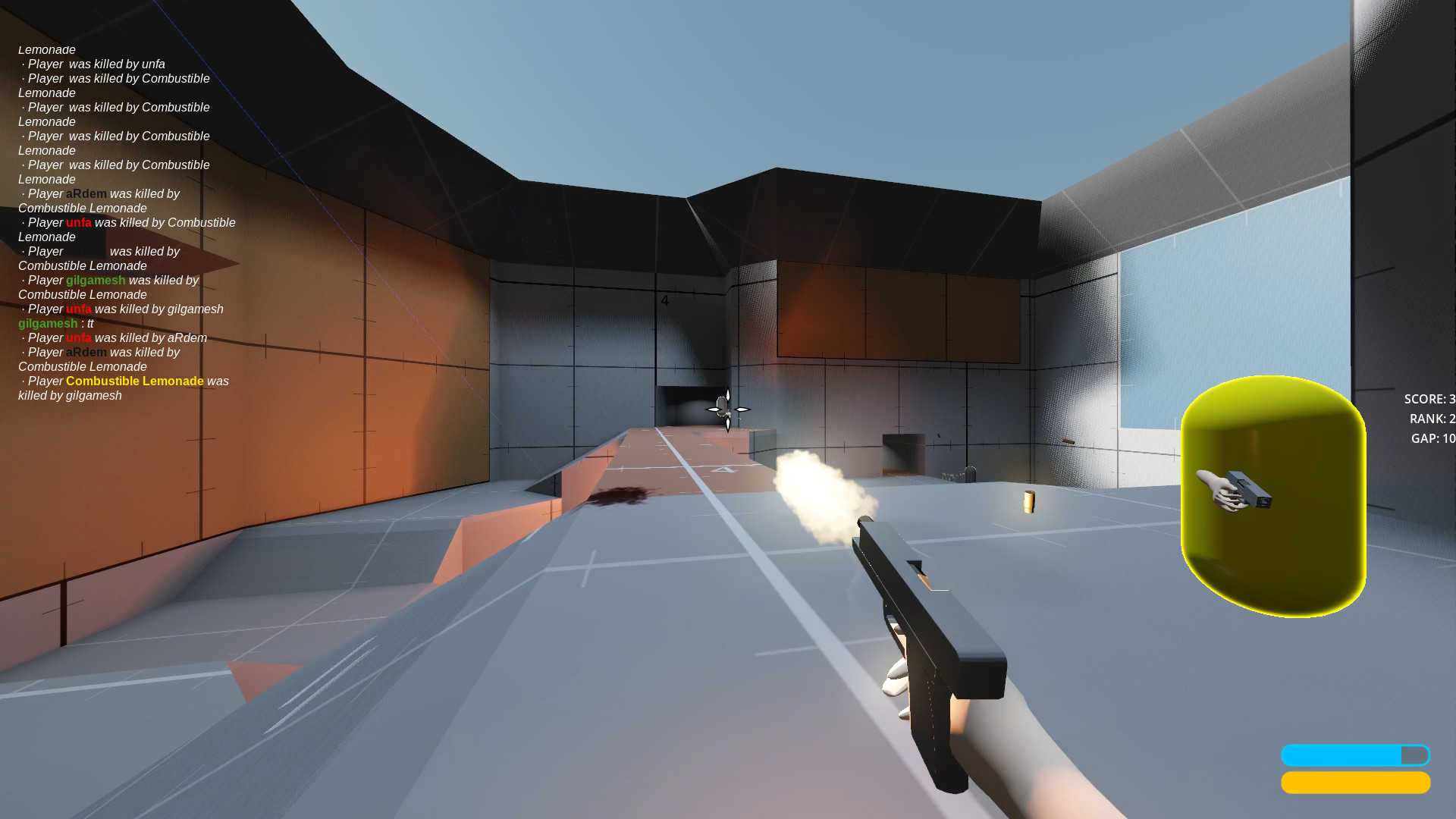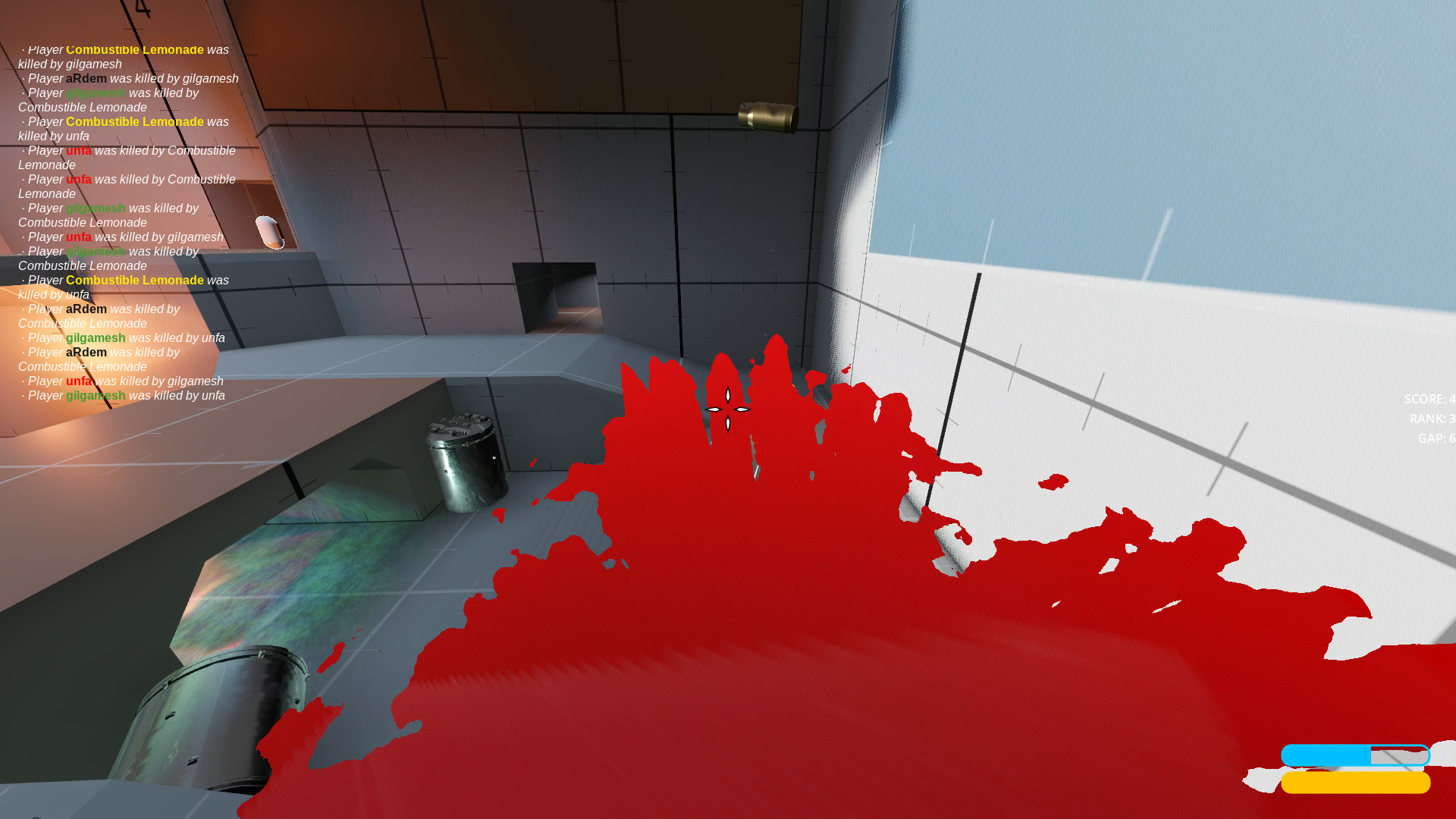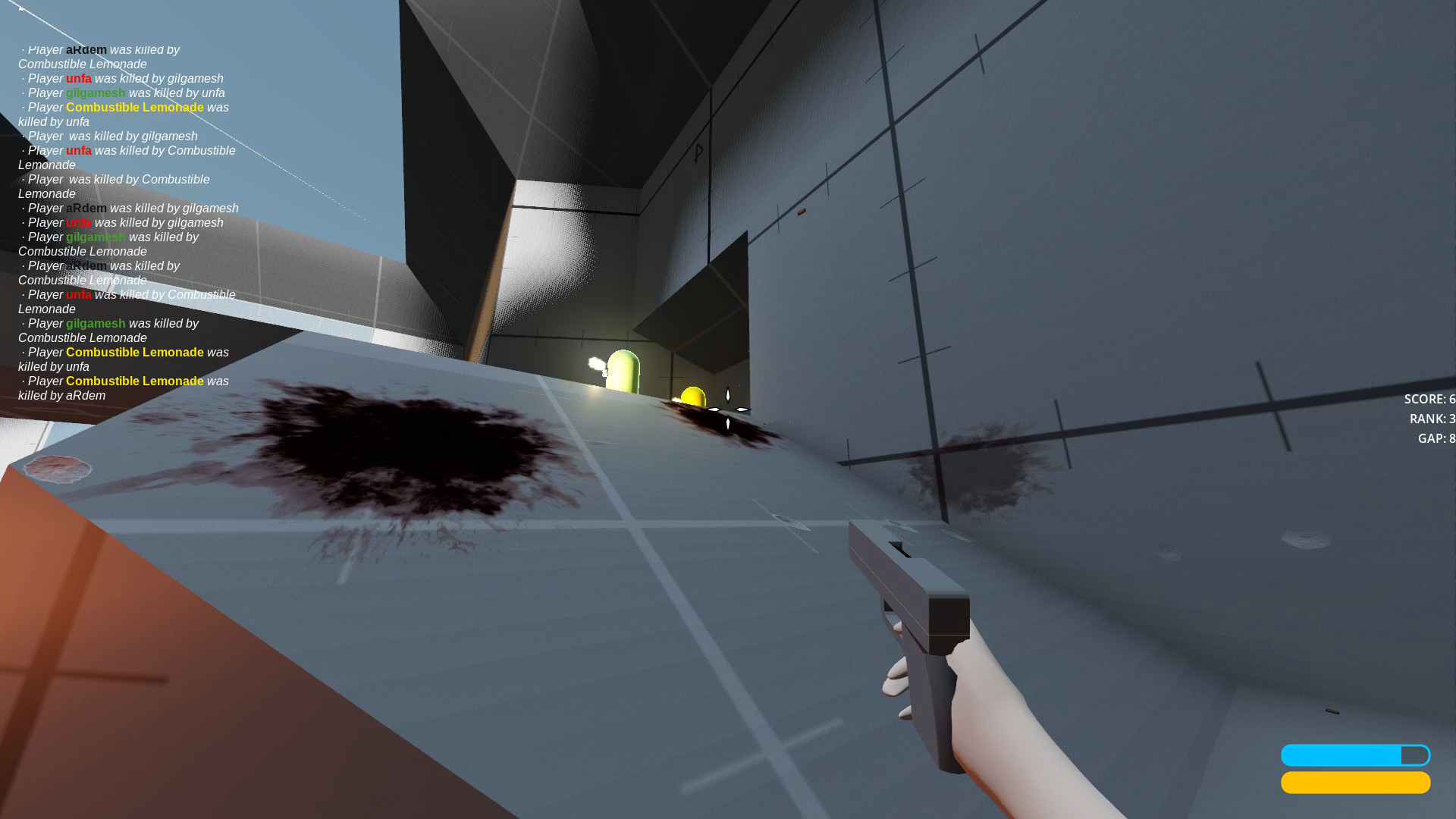| Asset Sources | ||
| Design | ||
| Game | ||
| Godot | ||
| Promo | ||
| Screenshots | ||
| .gitattributes | ||
| .gitignore | ||
| AUTHORS.md | ||
| CONTRIBUTING.md | ||
| Liblast.sh | ||
| LICENSE | ||
| README.md | ||

Liblast
A Libre Multiplayer FPS Game built with Godot game engine and a fully FOSS toolchain.
The goals of the project are as follows:
- Create a fun open-source game for everyone to enjoy
- Prove that libre creative tools suffice to make a good game - we use only open-source software in the production
- Have fun working together, get to know each other and learning as we go
Subscribe to the YouTube channel for upcoming video updates!
Watch the latest public playtesting session
DISCLAIMER: THE GAME IS IN EARLY STAGES OF DEVELOPMENT. DO NOT EXPECT MUCH
How To Play
Download the game
Go to the releases page and download the latest release of the game. You'll find some instructions and notes there as well:
There's one public dedicated server running at liblast.unfa.xyz.
To start playing Liblast it's recommended to first host a local game and adjust your mouse sensitivity and other preferences, as well as modify your profle (player name and color). Then connect to the public server (or any other that you know of) and play!
Controls
| Key | Action |
|---|---|
| WASD | Movement |
| Mouse | Camera |
| Left Click | Shoot |
| Space | Jump |
| Shift (Hold) | Jetpack |
| T | Chat with Team |
| Y | Chat with All |
| Z | Zoom |
| ESC | Main Menu |
Rewrite Status
The game has been mostly rewritten from scratch in Godot 4.
The legacy branch contains the initial, Godot 3-based version of the game. This version of the game has served well as a prototype and a testbed to help us figure out what we want to do. We've also learned some important lessons on our mistakes.
We wanted to take advantage of the improved performance, features and workflow of Godot 4 and since the GDScript syntax is changing significantly - we've decided we'll take this opportunity to rebuild the game from scratch and improve our design.
Compared to the legacy version, most of the features are done, along with some extra things thet were either not done or not possible in Godot 3.
Contributing and Getting in touch
Check the Contribution Guide!
If you want to talk to the dev team and discuss the game in an instant manner, go here: https://chat.unfa.xyz/channel/liblast
How to Edit the Game
As Godot 4 haven't had a stable release yet, we're bundling the Godot editor and export templates in the game repository (in the Godot folder). If you'll try using latest Godot nightly builds, things may not work. Updating the whole game to the newest Godot version is doen periodically by the core team. If you think it's time to update - file an Issue and justify your iquiry. If you just send a pull request that breaks compatibility with the currently used Godot version, it'll most likely be rejected.
GNU/Linux
-
Make sure you have
git,git-lfsandunzipinstalled. -
Clone the Git repository:
git clone https://git.gieszer.link/unfa/liblast.git
- Enter the cloned repository:
cd liblast
- Initialize Git-LFS:
git lfs install
- Pull the Git-LFS stored files (that includes the bundled Godot editor):
git lfs pull
git fetch
- Extract the Godot editor binary:
cd Godot
unzip godot-linux-nightly-x86_64.zip
- Run the Godot editor and import the project located in
../Game/project.godot
./godot
Windows (untested!)
-
Install Git for Windows: https://gitforwindows.org/
-
Clone the Git repository:
git clone https://git.gieszer.link/unfa/liblast.git
-
Open GitBash in the cloned repository (ther should be an option in the context menu in Windows Explorer)
-
Initialize Git-LFS:
git lfs install
- Pull the Git-LFS stored files (that includes the bundled Godot editor):
git lfs pull
git fetch
-
Extract the Godot editor binary located in
Godotfolder. The file is namedgodot-windows-nightly-x86_64.zip. You can probaly use Windows Explorer to do this. -
Run the Godot editor and import the project located in
../Game/project.godot
What does the name of this project mean?
Libre + Blast = Liblast
No, it's not a library ;)